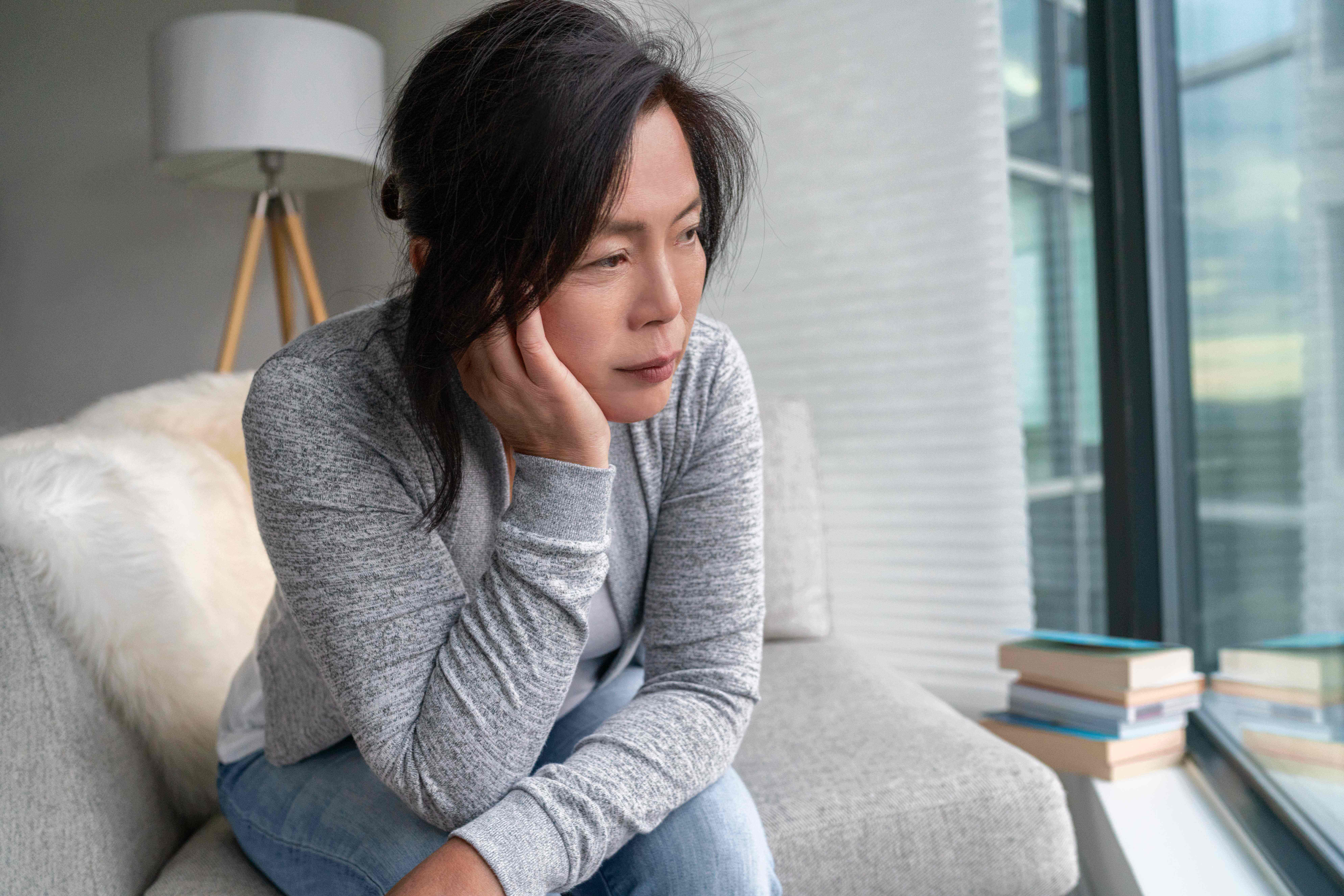Fed Up With Irrelevant Results Cluttering Up Your Windows 11 Searches? I Certainly Am, And It Looks Like The Situation’s Going Downhill From Here

- Windows 11’s search results will soon include apps from the Microsoft Store
- You’ll be served a button to directly grab and install any relevant app
- Some people are already unhappy about this, and are clamoring for the ability to disable this behavior (when it arrives)
Microsoft has been working on Windows 11’s search functionality a fair bit in recent times, bringing in some nifty ideas, but an incoming change that just popped up on the radar hasn’t been so well-received.
In fact, the announcement that Microsoft Store apps will be surfaced in Windows 11 search results, made by Giorgio Sardo (VP of App Store at Microsoft) is causing some unhappiness already. See the post from Sardo on X below, as flagged up by Neowin, and note the immediate reaction.
Coming Soon: Microsoft Store integration with Windows Search! ????Quickly find and install apps right from your Start menu or Taskbar! Rolling out soon - let us know what you think! ????#Windows #MicrosoftStore pic.twitter.com/ma9iB8EvrRMay 6, 2025
How this works is that when you fire up a search in Windows 11, using either the search box in the taskbar or in the Start menu, the Microsoft Store is fully integrated, and any apps from the store that fit your query will be highlighted in these results.
As you can see from the example screenshot provided on X (expand the above post to see it), the Grammarly app is presented when typing in a search for ‘gram’ along with a big button to get the software. Click on that and you’ll be straight into a download of the app.
(Note that there’s a link to ‘Open in the Microsoft Store’ tucked away, which will obviously send you to the app’s page in the store, so I presume that clicking the ‘Get’ button must directly initiate the download of the software).
Analysis: Can you turn it off?
This has not been a popular idea. As mentioned, the reaction on X has been mostly around the idea that this is ‘another feature to be disabled,’ but of course, it’s not clear if it’ll be something you can tell Windows 11 to stop doing. The hope is very much that this is the case, and I’d add my voice to those arguing that this needs to be an option here, if Microsoft is bringing this in.
This twist on search does appear to be inbound for the OS, though, given that the Microsoft executive mentions it’s “coming soon” in no uncertain terms. This functionality was also covered in the recent in-depth look we got at new features coming for Windows 11, including that big Start menu redesign (and a pile of stuff for Copilot+ PCs, including an AI agent for changing settings in the OS).
In the blog post relaying all those features which are about to enter testing for Windows 11, Microsoft mentioned something I completely missed when initially writing about this (the bolding is mine for emphasis): “We are also continuing to enhance and expand improved Windows search, helping you find what you are looking for in more places. Coming to Windows Insiders [testers] later this month, we’re introducing the ability to find Windows settings and to quickly find and install apps from the Microsoft Store.”
This wrinkle aside, another introduction Microsoft is making to improve search on Windows 11 is actually pretty exciting, as it ushers in natural language functionality. The catch with this is that this conversational-style search uses AI, so it’s for Copilot+ PCs only. Not so long ago, a File Search app was also rumored, and this could be a potential step forward for Windows 11’s broader searching capabilities.
In recent Windows 11 history, there’s also been a good deal of work done to pep up the performance of the Microsoft Store, but that’s grabbed less of the limelight than these search changes as you might imagine.
You might also like...
- Can’t upgrade to Windows 11? This Linux project wants to save your old PC from the scrapheap when Windows 10 support ends
- Been hiding from Windows 11 24H2 due to the fuss about all the bugs? There’s nowhere to run now as Microsoft’s made the update compulsory
- Windows 11 fully streamlined in just two clicks? Talon utility promises to rip all the bloatware out of Microsoft’s OS in a hassle-free way