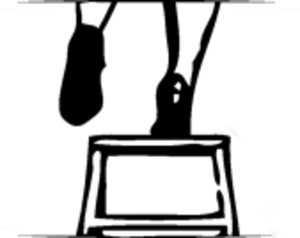Why Your Google Ads Are Burning Money (and How To Actually Make Them Work) From An Industry Veteran & Fellow Small Business Owner

If you’re a small business owner and you’ve tried running Google Ads to get leads, but ended up frustrated, bleeding money, and thinking “this doesn’t work” or “this is a scam”, you’re not alone.
I manage Google Ads campaigns professionally and for my own small business (and even freelance on the side), and let me tell you: It’s not your fault. I've been doing paid search for over 10 years and I've worked on both small and large accounts (including everything from literally a barbershop down the street and a local plumbing business, to companies like Bloomingdale's, NFL, and Etsy).
Here’s the brutal truth: Google makes it way too easy for small businesses to waste thousands of dollars without even realizing it. Here’s how it happens — and what you can do about it.
⸻
- “Smart Campaigns” Are Not Smart
If you hit the “Easy Mode” setup that Google automatically funnels you through, you’re almost guaranteed to target the wrong people and lose money.
- Your ads show for broad, irrelevant searches.
- You’re paying $20–$50 per click for people who aren’t even looking for what you sell.
- You have no control over the terms you’re showing up for.
Fix: You need to manually build campaigns in Expert Mode, with thoughtful keyword targeting.
⸻
- Your Match Types Are Probably Screwed Up
Google defaults most keywords to Broad Match — which is insanely wide. Also, no you are not “upgrading” your keywords to broad match. It’s not an “upgrade”; it’s a different match type.
Example: If you sell “red sneakers” in Miami, you could be showing up for “maroon high heels” in NYC.
Fix: Use Exact Match or Phrase Match properly, and layer in negative keywords. Most accounts I audit have zero negative keywords — that’s like driving without brakes.
⸻
- You’re Letting Google Pick Where Your Ads Show (and They Pick Badly)
Google Ads includes Search, Display, YouTube, Gmail, Discovery — all lumped together by default.
Search is great. The rest… not so much for lead gen. Especially if you’re a small business just getting started with online advertising and you don’t have sophisticated measurement tools and methodologies in place.
Fix: Make sure you’re running Search Network Only campaigns if you want quality leads. Period.
⸻
- You’re Optimizing for Clicks Instead of Customers
Google will optimize for clicks if you let it — and clicks don’t pay your bills.
Fix: Set up proper conversion tracking (phone calls, form fills, etc.) and optimize for actual leads, not traffic. Ideally, optimize for actual customers and not just leads.
⸻
- You’re Missing the Goldmine: Search Terms Data
Your account has a secret weapon: The Search Terms Report shows exactly what people typed when they clicked your ad.
Most business owners don’t even know this exists.
Fix: Check it weekly.
- Add good searches as keywords.
- Block bad searches with negatives
This alone can turn an unprofitable campaign profitable.
⸻
- You’re Ignoring Auction Insights (And Flying Blind Against Competitors)
Imagine running a business but never checking what your competitors are doing. No idea what they charge, no idea how they market, no idea how big they are. You’d get eaten alive, right?
That’s exactly what happens when you ignore Auction Insights in Google Ads.
Auction Insights shows you:
- Who else is competing against you.
- How often you’re beating them for top spots.
- Whether someone bigger just jumped into your market with a pile of cash.
If you don’t check it, you’re basically in a boxing match — blindfolded — and wondering why you keep getting punched in the face.
Fix: Check Auction Insights every 1–2 weeks. If you see new aggressive competitors, tighten your targeting or tweak your bids. If you’re losing impression share to weaker players, it might be a quality issue (time to fix ad copy, landing page, or bidding strategy).
⸻ Quick Bonus Tips:
Geo-target tightly. Don’t run national if you only serve your metro area.
Write clear, no-BS ads. Focus on benefits, offers, and a strong CTA. Don’t try to push some fluffy brand message.
Test, but don’t thrash. Let campaigns run for a few days before making changes.
⸻
Bottom Line:
If you fix even half of the mistakes above, you’ll probably see your cost per lead drop by 30–50% in a month.
What’s the biggest frustration you’ve had with Google Ads? I’d love to hear it.
[link] [comments]