How Does Pam Differ From Traditional Password Management?
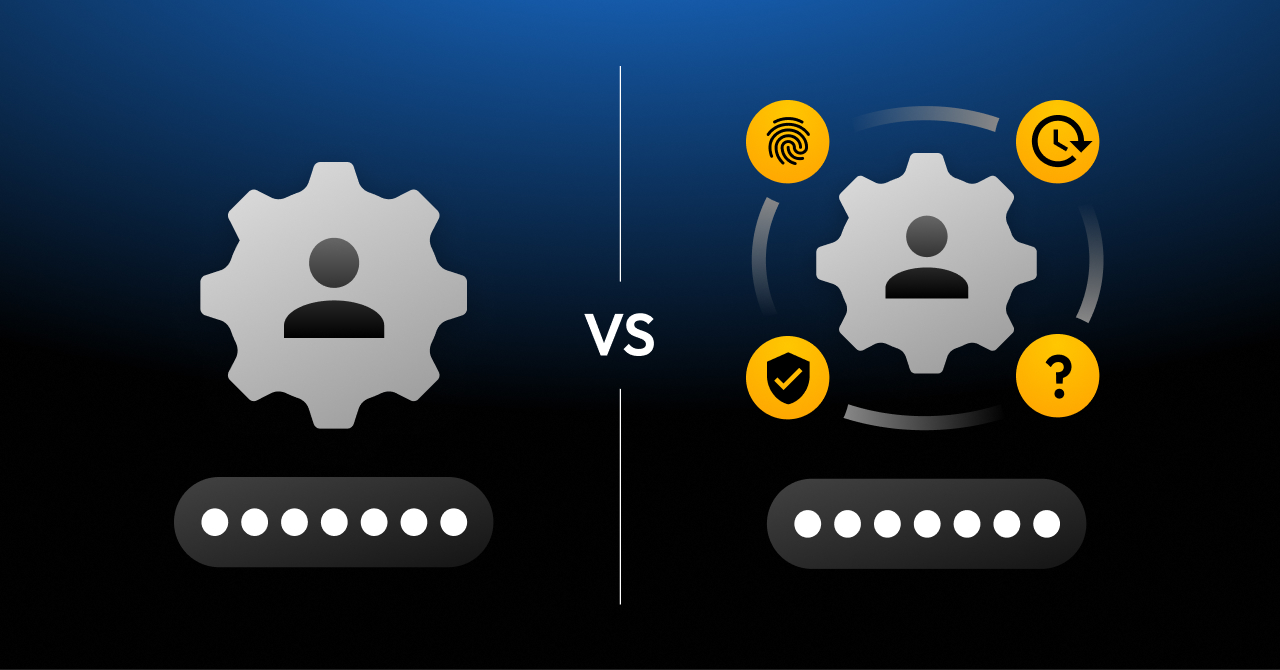
Many businesses confuse traditional password management tools with Privileged Access Management (PAM) solutions. While both aim to secure credentials and reduce the risk of unauthorized access, they serve very different purposes. Traditional password managers are designed to store and organize login credentials for everyday user accounts, helping individuals and teams manage passwords more efficiently. In contrast, PAM solutions are built to secure, monitor and control access to privileged accounts with elevated permissions to access critical systems, infrastructure or sensitive data. PAM provides enhanced oversight, session monitoring and role-based access controls to mitigate the risks associated with high-level access.
Continue reading to learn more about the key differences between PAM and password management solutions.
What is privileged access management?
Privileged access management refers to managing and securing accounts that have permission to access highly sensitive systems. These accounts are typically used by individuals such as system administrators, senior executives, security teams, HR personnel and finance staff. Privileged credentials aren’t limited to people; they also include secrets, which are used by systems and applications, especially in DevOps environments. Password management is a core component of PAM, but PAM also offers additional needed features and functionalities.
What is traditional password management?
Traditional password management refers to business password managers designed to help organizations securely store, manage and share login credentials. It can reduce the risk of password-related breaches and simplify credential management at scale. Some core features include:
- Encrypted vault to keep credentials secure
- Browser extensions and mobile apps for easy access
- Password generators for creating complex passwords
- Two-Factor Authentication (2FA) support for added protection
- Basic access control and secure sharing for teams
Key differences between PAM and password management
Here are the main differences between PAM solutions and password managers.
| Privileged Access Management | Password Management | |
|---|---|---|
| Purpose | Secure, manage and monitor privileged access to critical infrastructure and systems | Store and autofill user credentials for apps and websites |
| Access Control | Fine-grained, role-based access with Just-In-Time (JIT) and Zero Standing Privilege (ZSP) | Centralized credential storage, often using RBAC |
| Monitoring | Full session monitoring with keystroke logging, screen recording and SIEM integration | Analytics based on credential usage and stops once filled |
| Compliance | Designed to meet frameworks like NIST 800-53, HIPAA, ISO 27001, SOC 2 and CMMC | Helps with password-related controls |
| Integrations | Integrates with browsers, SSO, IdPs, MFA, SCIM, SIEM, DevOps tools (CI/CD, Terraform), ITSM systems, secrets managers | Integrates with browsers, SSO, IdPs, MFA, SCIM and SIEM |
Purpose
Traditional password managers are primarily designed for securing user credentials by storing them in an encrypted vault, helping generate strong passwords and simplifying access by auto-filling login details across websites and applications.
PAM, on the other hand, is focused on securing, controlling and monitoring access to privileged accounts. PAM solutions go beyond credential storage by enforcing strict policies that govern who can access privileged accounts, under what conditions and for how long.
Access control
When it comes to access control, password managers offer basic features such as role-based permissions and the ability to securely share credentials across teams. These controls are suitable for environments where shared access is needed but where granular restrictions – like limiting access by time, context or approval – aren’t required.
PAM solutions, on the other hand, are purpose-built to enforce strict controls around privileged accounts. Based on the Principle of Least Privilege (PoLP), PAM ensures users can access sensitive systems only when necessary and under tightly defined conditions. This includes advanced capabilities like Just-in-Time (JIT) access, time-bound access windows and automated revocation. This provides a much higher level of control and accountability over who can access what and when.
Monitoring
Password managers offer some activity tracking, typically logging when credentials are added, edited, deleted and shared. In addition, they provide IT administrators with visibility into password usage, helping identify weak, reused or outdated passwords to enforce stronger security practices across the organization. A PAM solution offers more granular monitoring features, including detailed usage logs, session recordings and keystroke logging. PAM solutions enable organizations to see what users do once they access the resource, not just what the user does with the credentials until the point of accessing the resource.
Compliance
Most password managers support basic compliance needs by enforcing strong password policies and offering limited reporting, such as logs of when credentials were accessed or shared. However, they usually fall short when it comes to meeting the strict requirements of privileged access industry standards that demand greater oversight and accountability.
PAM solutions offer detailed audit trails and session recordings that enable organizations to closely monitor and control privileged access to critical systems. These capabilities are designed to support compliance with a range of regulatory frameworks, such as:
- Health Insurance Portability and Accountability Act (HIPAA)
- Payment Card Industry Data Security Standard (PCI-DSS)
- Sarbanes-Oxley Act (SOX)
- General Data Protection Regulation (GDPR)
Integrations
Major password managers integrate with browsers, Single Sign-On (SSO) platforms, Identity Providers (IdPs), Multi-Factor Authentication (MFA) and provisioning protocols like SCIM. These integrations are primarily designed to simplify user authentication and manage access to applications and credentials.
PAM solutions integrate with the same identity infrastructure – SSO, IdPs, MFA and SCIM – but extend further into enterprise systems, including Security Information and Event Management (SIEM), IT Service Management (ITSM), DevOps pipelines and secrets managers. These deeper integrations enable real-time access control, infrastructure secrets injection, session monitoring and compliance enforcement. Some password managers may also integrate with SIEM solutions.
KeeperPAM® combines the best of password management and PAM
Traditional password managers are a part of a full PAM solution, and both serve distinct roles in securing access to sensitive systems and data. While password managers are designed to securely store, organize and share credentials, PAM focuses on managing and controlling access to privileged accounts. For organizations that use administrative credentials or manage critical infrastructure, a combined approach can strengthen overall access security. KeeperPAM® combines both capabilities in a unified platform to help businesses streamline credential management and enforce least-privilege access.
Request a demo of KeeperPAM today to see how it can extend your visibility and control to better support your organization’s security strategy.


