Ai Tools For Web Dev: Build Web Applications With Ai (2025)
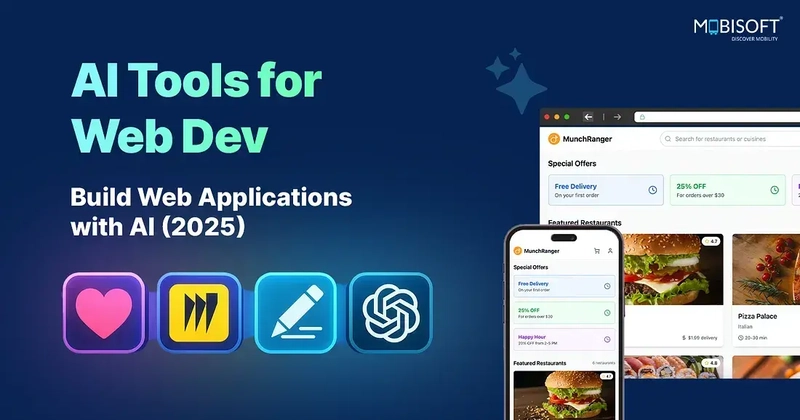
Nowadays, business companies have to quickly validate ideas, synchronize with user needs, and achieve deadlines in order to remain competitive in the digital marketplace. Previously, web application designing required exhaustive research, wireframing, prototyping, and iterations prior to presenting an idea to stakeholders. Not only did this take ample time but it was also capital-intensive, stalling business decision-making at crucial junctures.
But with AI-powered no-code tools such as Lovable.dev, NotebookLM, ChatGPT, and Miro, this process has been transformed. Designers and product teams can now turn ideas into interactive prototypes in a snap, enabling stakeholders to see the idea within minutes rather than weeks.
By leveraging these AI tools for web applications, you can:
- Accelerate decision-making by sharing a concrete product vision upfront.
- Reduce development time by iterating on concepts before typing a single line of code.
- Enhance collaboration between designers, developers, and business teams.
- Align with user needs faster by iterating on real-time feedback.
This AI-driven workflow not only bridges the gap between ideation and execution but also empowers teams to create high-impact digital experiences effortlessly, without technical barriers.
Whether you’re a startup founder or working at a web application development company, using AI tools can streamline your entire product design workflow.
Let’s transform your concept into an interactive prototype with step-by-step instructions.
Step 1: Upload Your Product Requirement Document (PRD) and Research Documents to NotebookLM
Before starting, gather all necessary project documents, including:
- Product Requirement Document (PRD)
- User research insights
- Competitor analysis
- Analytics reports
Upload these documents to NotebookLM. This AI-powered tool will analyze the information and help structure your project for smooth execution. It allows you to centralize project knowledge in one place, making it easier to reference and derive meaningful context throughout the design journey.
Step 2: Structuring the Features and User Flow
Once your documents are uploaded, open NotebookLM and enter the following prompt:
“Break down the features in the above PRD into detailed steps or actions a user would take. Organize them by user intent or journey stages (e.g., Onboarding, Main Interactions, Post-Interactions). Identify key decision points, inputs, and outputs for each feature to help visualize the user flow.”
NotebookLM will generate a structured breakdown of your application’s functionality. This will serve as a foundation for designing the user experience. You can also revise and fine-tune this to better align with your vision and project goals.
Step 3: Generate a User Flow Diagram Using ChatGPT and Miro
Now that you have a structured feature breakdown, the next step is to visualize the user journey. Translating text-based flows into diagrams helps validate logic, identify gaps, and plan UI layouts more effectively.
Generating a User Flow in ChatGPT
Open ChatGPT or WhimsalGPT and enter the following prompt:
“Using the following structured breakdown of features, generate a user flow structure.”
ChatGPT will generate a flowchart structure, which you can refine manually in Miro.
Generating a Use Case in Miro
Open Miro and use the following prompt to generate a structured use case for a clearer understanding of different application scenarios:
“Using the following structured breakdown of features, generate a Use Case.”
Refer to the below screenshot for guidance. This use case will help you ensure the application addresses all critical user interactions.
Creating a User Flow Diagram
Once the use case is generated, proceed to create a user flow diagram using this prompt in Miro:
“Using the following structured breakdown of features, generate a User Flow Diagram.”
Final Steps
After generating the user flow diagram, download it as an image or take a screenshot for future reference. This resource will guide your next stage of wireframing and prototyping, ensuring accuracy in layout and logic.
Read More: AI Tools for Web Dev: Build Web Applications with AI (2025)


